Citus (Distributive)
使用 Pigsty 部署原生高可用的 Citus 水平分片集群,将 PostgreSQL 无缝伸缩到多套分片并加速 OLTP/OLAP 查询。
Pigsty 原生支持 Citus。这是一个基于原生 PostgreSQL 内核的分布式水平扩展插件。
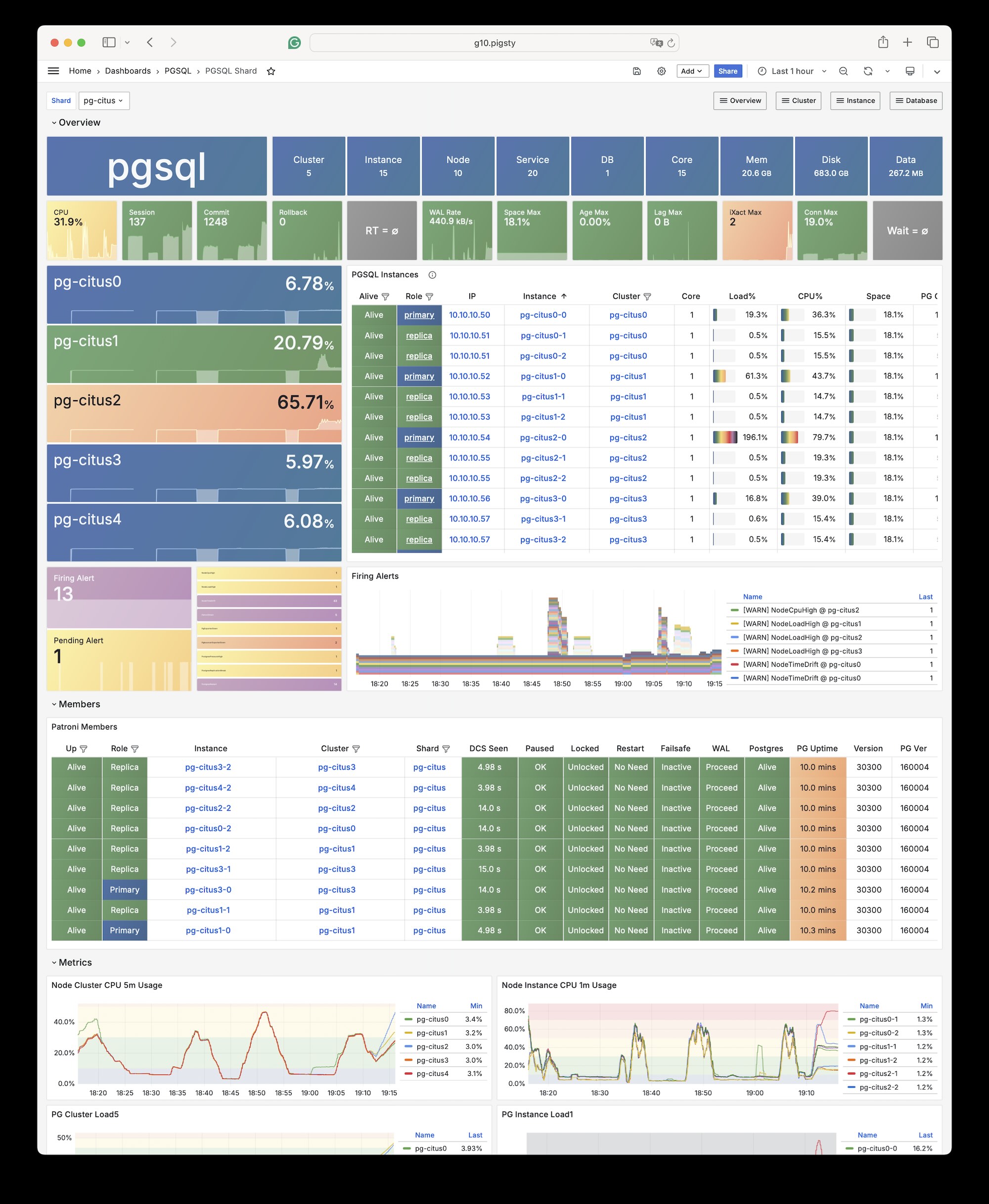
安装
Citus 是一个 PostgreSQL 扩展插件,可以按照标准插件安装的流程,在原生 PostgreSQL 集群上加装启用。
./pgsql.yml -t pg_extension -e '{"pg_extensions":["citus"]}'
配置
要定义一个 citus 集群,您需要指定以下参数:
pg_mode必须设置为citus,而不是默认的pgsql- 在每个分片集群上都必须定义分片名
pg_shard和分片号pg_group - 必须定义
patroni_citus_db来指定由 Patroni 管理的数据库。 - 如果您想使用
pg_dbsu的postgres而不是默认的pg_admin_username来执行管理命令,那么pg_dbsu_password必须设置为非空的纯文本密码
此外,还需要额外的 hba 规则,允许从本地和其他数据节点进行 SSL 访问。
您可以将每个 Citus 集群分别定义为独立的分组,像标准的 PostgreSQL 集群一样,如 conf/dbms/citus.yml 所示:
all:
children:
pg-citus0: # citus 0号分片
hosts: { 10.10.10.10: { pg_seq: 1, pg_role: primary } }
vars: { pg_cluster: pg-citus0 , pg_group: 0 }
pg-citus1: # citus 1号分片
hosts: { 10.10.10.11: { pg_seq: 1, pg_role: primary } }
vars: { pg_cluster: pg-citus1 , pg_group: 1 }
pg-citus2: # citus 2号分片
hosts: { 10.10.10.12: { pg_seq: 1, pg_role: primary } }
vars: { pg_cluster: pg-citus2 , pg_group: 2 }
pg-citus3: # citus 3号分片
hosts:
10.10.10.13: { pg_seq: 1, pg_role: primary }
10.10.10.14: { pg_seq: 2, pg_role: replica }
vars: { pg_cluster: pg-citus3 , pg_group: 3 }
vars: # 所有 Citus 集群的全局参数
pg_mode: citus # pgsql 集群模式需要设置为: citus
pg_shard: pg-citus # citus 水平分片名称: pg-citus
patroni_citus_db: meta # citus 数据库名称:meta
pg_dbsu_password: DBUser.Postgres # 如果使用 dbsu ,那么需要为其配置一个密码
pg_users: [ { name: dbuser_meta ,password: DBUser.Meta ,pgbouncer: true ,roles: [ dbrole_admin ] } ]
pg_databases: [ { name: meta ,extensions: [ { name: citus }, { name: postgis }, { name: timescaledb } ] } ]
pg_hba_rules:
- { user: 'all' ,db: all ,addr: 127.0.0.1/32 ,auth: ssl ,title: 'all user ssl access from localhost' }
- { user: 'all' ,db: all ,addr: intra ,auth: ssl ,title: 'all user ssl access from intranet' }
您也可以在一个分组内指定所有 Citus 集群成员的身份参数,如 prod.yml 所示:
#==========================================================#
# pg-citus: 10 node citus cluster (5 x primary-replica pair)
#==========================================================#
pg-citus: # citus group
hosts:
10.10.10.50: { pg_group: 0, pg_cluster: pg-citus0 ,pg_vip_address: 10.10.10.60/24 ,pg_seq: 0, pg_role: primary }
10.10.10.51: { pg_group: 0, pg_cluster: pg-citus0 ,pg_vip_address: 10.10.10.60/24 ,pg_seq: 1, pg_role: replica }
10.10.10.52: { pg_group: 1, pg_cluster: pg-citus1 ,pg_vip_address: 10.10.10.61/24 ,pg_seq: 0, pg_role: primary }
10.10.10.53: { pg_group: 1, pg_cluster: pg-citus1 ,pg_vip_address: 10.10.10.61/24 ,pg_seq: 1, pg_role: replica }
10.10.10.54: { pg_group: 2, pg_cluster: pg-citus2 ,pg_vip_address: 10.10.10.62/24 ,pg_seq: 0, pg_role: primary }
10.10.10.55: { pg_group: 2, pg_cluster: pg-citus2 ,pg_vip_address: 10.10.10.62/24 ,pg_seq: 1, pg_role: replica }
10.10.10.56: { pg_group: 3, pg_cluster: pg-citus3 ,pg_vip_address: 10.10.10.63/24 ,pg_seq: 0, pg_role: primary }
10.10.10.57: { pg_group: 3, pg_cluster: pg-citus3 ,pg_vip_address: 10.10.10.63/24 ,pg_seq: 1, pg_role: replica }
10.10.10.58: { pg_group: 4, pg_cluster: pg-citus4 ,pg_vip_address: 10.10.10.64/24 ,pg_seq: 0, pg_role: primary }
10.10.10.59: { pg_group: 4, pg_cluster: pg-citus4 ,pg_vip_address: 10.10.10.64/24 ,pg_seq: 1, pg_role: replica }
vars:
pg_mode: citus # pgsql cluster mode: citus
pg_shard: pg-citus # citus shard name: pg-citus
pg_primary_db: test # primary database used by citus
pg_dbsu_password: DBUser.Postgres # all dbsu password access for citus cluster
pg_vip_enabled: true
pg_vip_interface: eth1
pg_extensions: [ 'citus postgis timescaledb pgvector' ]
pg_libs: 'citus, timescaledb, pg_stat_statements, auto_explain' # citus will be added by patroni automatically
pg_users: [ { name: test ,password: test ,pgbouncer: true ,roles: [ dbrole_admin ] } ]
pg_databases: [ { name: test ,owner: test ,extensions: [ { name: citus }, { name: postgis } ] } ]
pg_hba_rules:
- { user: 'all' ,db: all ,addr: 10.10.10.0/24 ,auth: trust ,title: 'trust citus cluster members' }
- { user: 'all' ,db: all ,addr: 127.0.0.1/32 ,auth: ssl ,title: 'all user ssl access from localhost' }
- { user: 'all' ,db: all ,addr: intra ,auth: ssl ,title: 'all user ssl access from intranet' }
使用
您可以像访问普通集群一样,访问任意节点:
pgbench -i postgres://test:test@pg-citus0/test
pgbench -nv -P1 -T1000 -c 2 postgres://test:test@pg-citus0/test
默认情况下,您对某一个 Shard 进行的变更,都只发生在这套集群上,而不会同步到其他 Shard。
如果你希望将写入分布到所有 Shard,可以使用 Citus 提供的 API 函数,将表标记为:
- 水平分片表(自动分区,需要指定分区键)
- 引用表(全量复制:不需要指定分区键):
从 Citus 11.2 开始,任何 Citus 数据库节点都可以扮演协调者的角色,即,任意一个主节点都可以写入:
psql -h pg-citus0 -d test -c "SELECT create_distributed_table('pgbench_accounts', 'aid'); SELECT truncate_local_data_after_distributing_table('public.pgbench_accounts');"
psql -h pg-citus0 -d test -c "SELECT create_reference_table('pgbench_branches') ; SELECT truncate_local_data_after_distributing_table('public.pgbench_branches');"
psql -h pg-citus0 -d test -c "SELECT create_reference_table('pgbench_history') ; SELECT truncate_local_data_after_distributing_table('public.pgbench_history');"
psql -h pg-citus0 -d test -c "SELECT create_reference_table('pgbench_tellers') ; SELECT truncate_local_data_after_distributing_table('public.pgbench_tellers');"
将表分布出去后,你可以在其他节点上也访问到:
psql -h pg-citus1 -d test -c '\dt+'
例如,全表扫描可以发现执行计划已经变为分布式计划
vagrant@meta-1:~$ psql -h pg-citus3 -d test -c 'explain select * from pgbench_accounts'
QUERY PLAN
---------------------------------------------------------------------------------------------------------
Custom Scan (Citus Adaptive) (cost=0.00..0.00 rows=100000 width=352)
Task Count: 32
Tasks Shown: One of 32
-> Task
Node: host=10.10.10.52 port=5432 dbname=test
-> Seq Scan on pgbench_accounts_102008 pgbench_accounts (cost=0.00..81.66 rows=3066 width=97)
(6 rows)
你可以从几个不同的主节点发起写入:
pgbench -nv -P1 -T1000 -c 2 postgres://test:test@pg-citus1/test
pgbench -nv -P1 -T1000 -c 2 postgres://test:test@pg-citus2/test
pgbench -nv -P1 -T1000 -c 2 postgres://test:test@pg-citus3/test
pgbench -nv -P1 -T1000 -c 2 postgres://test:test@pg-citus4/test
当某个节点出现故障时,Patroni 提供的原生高可用支持会将备用节点提升并自动顶上。
test=# select * from pg_dist_node;
nodeid | groupid | nodename | nodeport | noderack | hasmetadata | isactive | noderole | nodecluster | metadatasynced | shouldhaveshards
--------+---------+-------------+----------+----------+-------------+----------+----------+-------------+----------------+------------------
1 | 0 | 10.10.10.51 | 5432 | default | t | t | primary | default | t | f
2 | 2 | 10.10.10.54 | 5432 | default | t | t | primary | default | t | t
5 | 1 | 10.10.10.52 | 5432 | default | t | t | primary | default | t | t
3 | 4 | 10.10.10.58 | 5432 | default | t | t | primary | default | t | t
4 | 3 | 10.10.10.56 | 5432 | default | t | t | primary | default | t | t