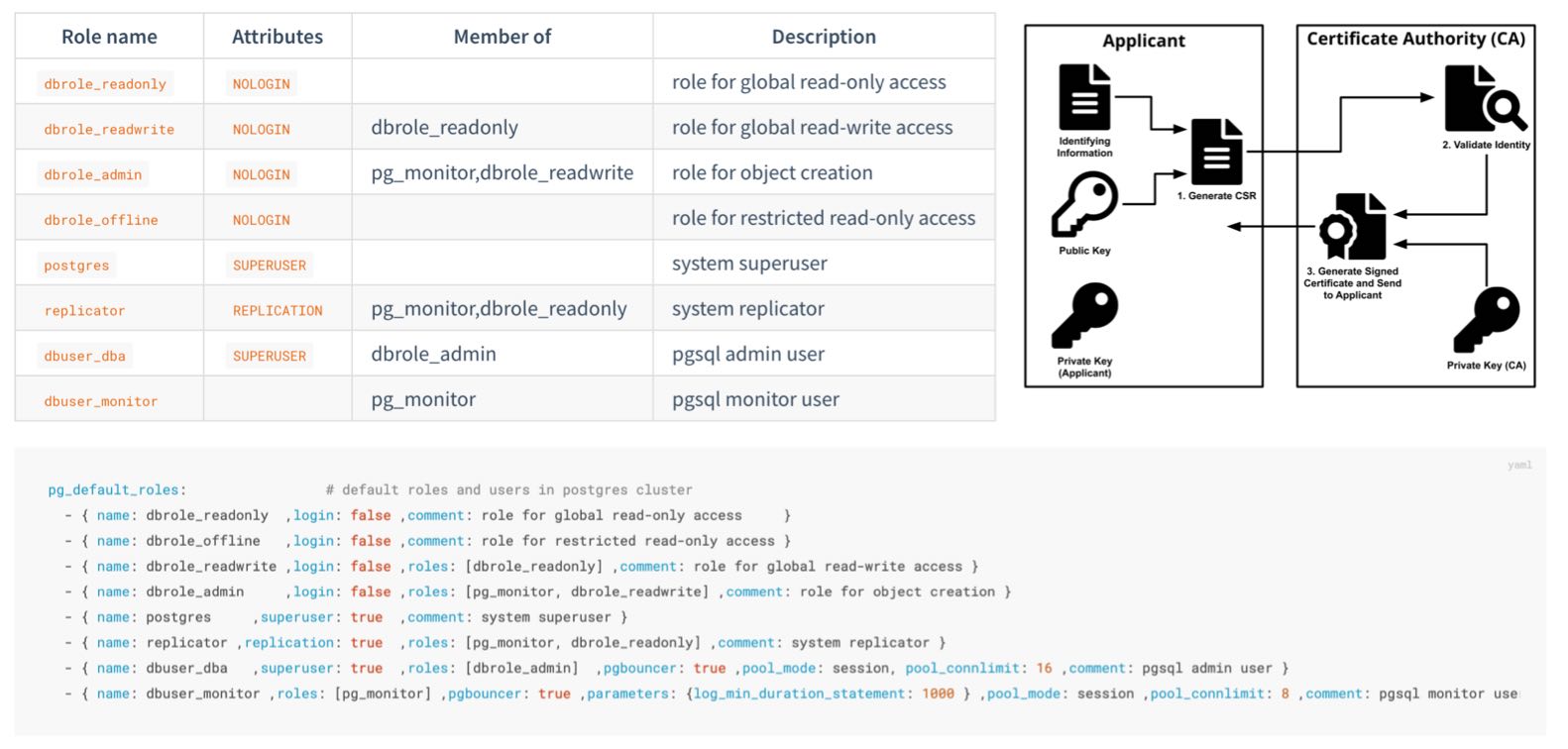安全考量
Module:
Categories:
Pigsty 的默认配置已经足以覆盖绝大多数场景对于安全的需求。
Pigsty 已经提供了开箱即用的认证与访问控制模型,对于绝大多数场景已经足够安全。
如果您希望进一步加固系统的安全性,那么以下建议供您参考:
机密性
重要文件
保护你的 pigsty.yml 配置文件或CMDB
pigsty.yml配置文件通常包含了高度敏感的机密信息,您应当确保它的安全。- 严格控制管理节点的访问权限,仅限 DBA 或者 Infra 管理员访问。
- 严格控制 pigsty.yml 配置文件仓库的访问权限(如果您使用 git 进行管理)
保护你的 CA 私钥和其他证书,这些文件非常重要。
- 相关文件默认会在管理节点Pigsty源码目录的
files/pki内生成。 - 你应该定期将它们备份到一个安全的地方存储。
密码
在生产环境部署时,必须更改这些密码,不要使用默认值!
grafana_admin_password:pigstypg_admin_password:DBUser.DBApg_monitor_password:DBUser.Monitorpg_replication_password:DBUser.Replicatorpatroni_password:Patroni.APIhaproxy_admin_password:pigstyminio_access_key:minioadminminio_secret_key:minioadmin
如果您使用MinIO,请修改MinIO的默认用户密码,与pgbackrest中的引用
- 请修改 MinIO 普通用户的密码:
minio_users.[pgbacrest].secret_key - 请修改 pgbackrest 中对 MinIO 使用的备份用户密码:
pgbackrest_repo.minio.s3_key_secret
如果您使用远程备份仓库,请务必启用备份加密,并设置加解密密码
- 设置
pgbackrest_repo.*.cipher_type为aes-256-cbc - 设置密码时可以使用
${pg_cluster}作为密码的一部分,避免所有集群使用同一个密码
为 PostgreSQL 使用安全可靠的密码加密算法
- 使用
pg_pwd_enc默认值scram-sha-256替代传统的md5 - 这是默认行为,如果没有特殊理由(出于对历史遗留老旧客户端的支持),请不要将其修改回
md5
使用 passwordcheck 扩展强制执行强密码。
- 在
pg_libs中添加$lib/passwordcheck来强制密码策略。
使用加密算法加密远程备份
- 在
pgbackrest_repo的备份仓库定义中使用repo_cipher_type启用加密
为业务用户配置密码自动过期实践
-
你应当为每个业务用户设置一个密码自动过期时间,以满足合规要求。
-
配置自动过期后,请不要忘记在巡检时定期更新这些密码。
- { name: dbuser_meta , password: Pleas3-ChangeThisPwd ,expire_in: 7300 ,pgbouncer: true ,roles: [ dbrole_admin ] ,comment: pigsty admin user } - { name: dbuser_view , password: Make.3ure-Compl1ance ,expire_in: 7300 ,pgbouncer: true ,roles: [ dbrole_readonly ] ,comment: read-only viewer for meta database } - { name: postgres ,superuser: true ,expire_in: 7300 ,comment: system superuser } - { name: replicator ,replication: true ,expire_in: 7300 ,roles: [pg_monitor, dbrole_readonly] ,comment: system replicator } - { name: dbuser_dba ,superuser: true ,expire_in: 7300 ,roles: [dbrole_admin] ,pgbouncer: true ,pool_mode: session, pool_connlimit: 16 , comment: pgsql admin user } - { name: dbuser_monitor ,roles: [pg_monitor] ,expire_in: 7300 ,pgbouncer: true ,parameters: {log_min_duration_statement: 1000 } ,pool_mode: session ,pool_connlimit: 8 ,comment: pgsql monitor user }
不要将更改密码的语句记录到 postgres 日志或其他日志中
SET log_statement TO 'none';
ALTER USER "{{ user.name }}" PASSWORD '{{ user.password }}';
SET log_statement TO DEFAULT;
IP地址
为 postgres/pgbouncer/patroni 绑定指定的 IP 地址,而不是所有地址。
- 默认的
pg_listen地址是0.0.0.0,即所有 IPv4 地址。 - 考虑使用
pg_listen: '${ip},${vip},${lo}'绑定到特定IP地址(列表)以增强安全性。
不要将任何端口直接暴露到公网IP上,除了基础设施出口Nginx使用的端口(默认80/443)
- 出于便利考虑,Prometheus/Grafana 等组件默认监听所有IP地址,可以直接从公网IP端口访问
- 您可以修改它们的配置文件,只监听内网IP地址,限制其只能通过 Nginx 门户通过域名访问,你也可以当使用安全组,防火墙规则来实现这些安全限制。
- 出于便利考虑,Redis服务器默认监听所有IP地址,您可以修改
redis_bind_address只监听内网IP地址。
使用 HBA 限制 postgres 客户端访问
- 有一个增强安全性的配置模板:
security.yml
限制 patroni 管理访问权限:仅 infra/admin 节点可调用控制API
- 默认情况下,这是通过
restapi.allowlist限制的。
网络流量
使用 SSL 和域名,通过Nginx访问基础设施组件
- Nginx SSL 由
nginx_sslmode控制,默认为enable。 - Nginx 域名由
infra_portal.<component>.domain指定。
使用 SSL 保护 Patroni REST API
patroni_ssl_enabled默认为禁用。- 由于它会影响健康检查和 API 调用。
- 注意这是一个全局选项,在部署前你必须做出决定。
使用 SSL 保护 Pgbouncer 客户端流量
pgbouncer_sslmode默认为disable- 它会对 Pgbouncer 有显著的性能影响,所以这里是默认关闭的。
完整性
为关键场景下的 PostgreSQL 数据库集群配置一致性优先模式(例如与钱相关的库)
pg_conf数据库调优模板,使用crit.yml将以一些可用性为代价,换取最佳的数据一致性。
使用crit节点调优模板,以获得更好的一致性。
node_tune主机调优模板使用crit,可以以减少脏页比率,降低数据一致性风险。
启用数据校验和,以检测静默数据损坏。
pg_checksum默认为off,但建议开启。- 当启用
pg_conf=crit.yml数据库模板时,校验和是强制开启的。
记录建立/切断连接的日志
- 该配置默认关闭,但在
crit.yml配置模板中是默认启用的。 - 可以手工配置集群,启用
log_connections和log_disconnections功能参数。
如果您希望彻底杜绝PG集群在故障转移时脑裂的可能性,请启用watchdog
- 如果你的流量走默认推荐的 HAProxy 分发,那么即使你不启用 watchdog,你也不会遇到脑裂的问题。
- 如果你的机器假死,Patroni 被
kill -9杀死,那么 watchdog 可以用来兜底:超时自动关机。 - 最好不要在基础设施节点上启用 watchdog。
可用性
对于关键场景的PostgreSQL数据库集群,请使用足够的节点/实例数量
- 你至少需要三个节点(能够容忍一个节点的故障)来实现生产级的高可用性。
- 如果你只有两个节点,你可以容忍特定备用节点的故障。
- 如果你只有一个节点,请使用外部的 S3/MinIO 进行冷备份和 WAL 归档存储。
对于 PostgreSQL,在可用性和一致性之间进行权衡
不要直接通过固定的 IP 地址访问数据库;请使用 VIP、DNS、HAProxy 或它们的排列组合
- 使用 HAProxy 进行服务接入
- 在故障切换/主备切换的情况下,Haproxy 将处理客户端的流量切换。
在重要的生产部署中使用多个基础设施节点(例如,1~3)
- 小规模部署或要求宽松的场景,可以使用单一基础设施节点 / 管理节点。
- 大型生产部署建议设置至少两个基础设施节点互为备份。
使用足够数量的 etcd 服务器实例,并使用奇数个实例(1,3,5,7)
- 查看 ETCD 管理 了解详细信息。