Babelfish (MSSQL)
Babelfish 是一个基于 PostgreSQL 的 MSSQL(微软 SQL Server)兼容性方案,由 AWS 开源。
概览
Pigsty 允许用户使用 Babelfish 与 WiltonDB 创建 Microsoft SQL Server 兼容的 PostgreSQL 集群!
Babelfish 是一个 PostgreSQL 扩展插件,但只能在一个轻微修改过的 PostgreSQL 内核 Fork 上工作,WiltonDB 在 EL/Ubuntu 系统下提供了编译后的Fork内核二进制与扩展二进制软件包。
Pigsty 可以使用 WiltonDB 替代原生的 PostgreSQL 内核,提供开箱即用的 MSSQL 兼容集群。MSSQL集群使用与管理与一套标准的 PostgreSQL 15 集群并无差异,您可以使用 Pigsty 提供的所有功能,如高可用,备份,监控等。
WiltonDB 带有包括 Babelfish 在内的若干扩展插件,但不能使用 PostgreSQL 原生的扩展插件。
MSSQL 兼容集群在启动后,除了监听 PostgreSQL 默认的端口外,还会监听 MSSQL 默认的 1433 端口,并在此端口上通过 TDS WireProtocol 提供 MSSQL 服务。
您可以用任何 MSSQL 客户端连接至 Pigsty 提供的 MSSQL 服务,如 SQL Server Management Studio,或者使用 sqlcmd 命令行工具。
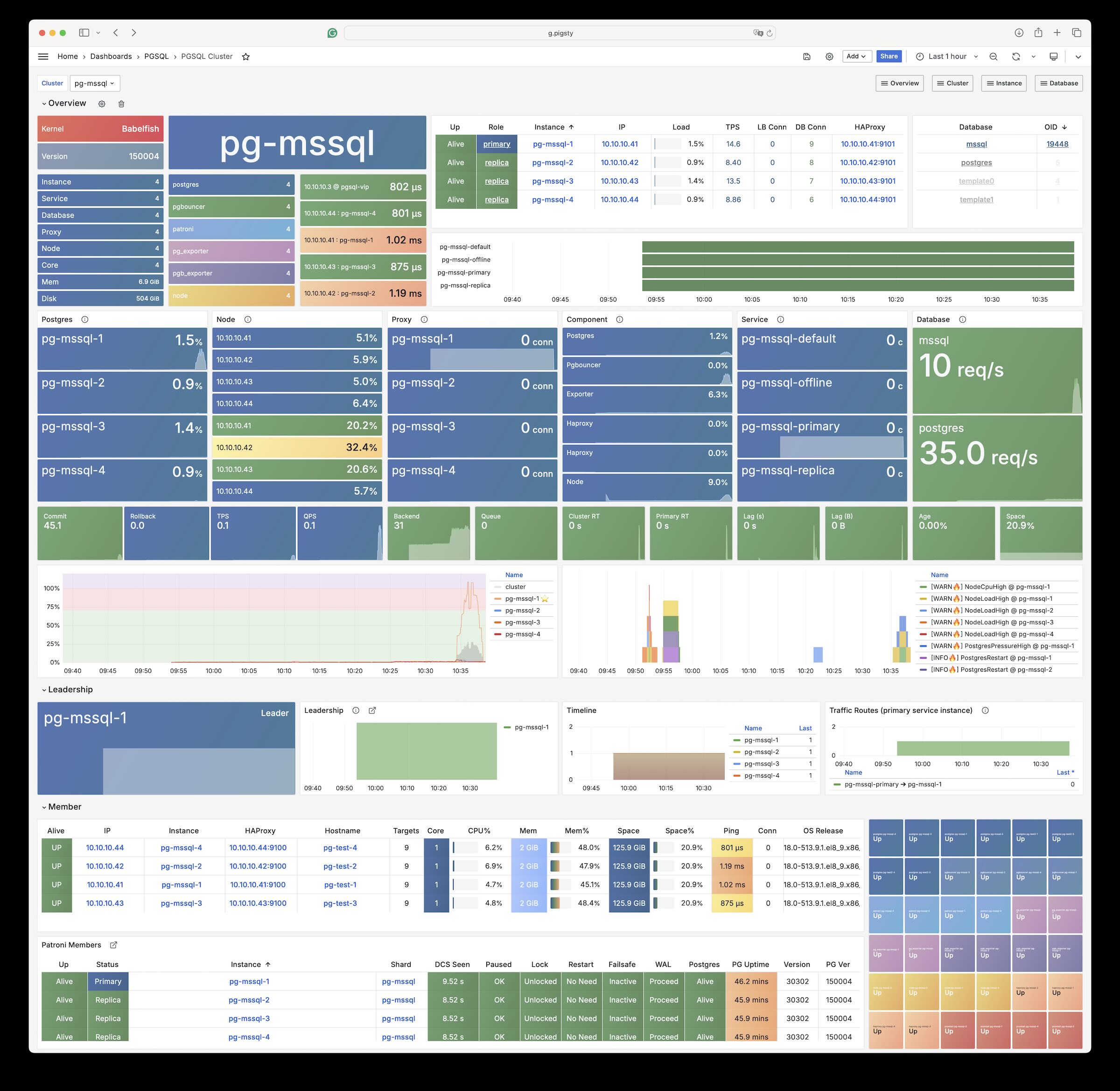
安装
WiltonDB 与原生 PostgreSQL 内核冲突,在一个节点上只能选择一个内核进行安装,使用以下命令在线安装 WiltonDB 内核。
./node.yml -t node_install -e '{"node_repo_modules":"local,mssql","node_packages":["wiltondb"]}'
请注意 WiltonDB 仅在 EL 与 Ubuntu 系统中可用,目前尚未提供 Debian 支持。
Pigsty 专业版提供了 WiltonDB 离线安装包,可以从本地软件源安装 WiltonDB。
配置
在安装部署 MSSQL 模块时需要特别注意以下事项:
- WiltonDB 在 EL (7/8/9) 和 Ubuntu (20.04/22.04) 中可用,在Debian系统中不可用。
- WiltonDB 目前基于 PostgreSQL 15 编译,因此需要指定
pg_version: 15。 - 在 EL 系统上,
wiltondb的二进制默认会安装至/usr/bin/目录下,而在 Ubuntu 系统上则会安装至/usr/lib/postgresql/15/bin/目录下,与 PostgreSQL 官方二进制文件放置位置不同。 - WiltonDB 兼容模式下,HBA 密码认证规则需要使用
md5,而非scram-sha-256,因此需要覆盖 Pigsty 默认的 HBA 规则集,将 SQL Server 需要的md5认证规则,插入到dbrole_readonly通配认证规则之前 - WiltonDB 只能针对一个首要数据库启用,同时应当指定一个用户作为 Babelfish 的超级用户,以便 Babelfish 可以创建数据库和用户,默认为
mssql与dbuser_myssql,如果修改,请一并修改files/mssql.sql中的用户。 - WiltonDB TDS 线缆协议兼容插件
babelfishpg_tds需要在shared_preload_libraries中启用 - WiltonDB 扩展在启用后,默认监听 MSSQL
1433端口,您可以覆盖 Pigsty 默认的服务定义,将primary与replica服务的端口指向1433,而不是5432/6432端口。
以下参数需要针对 MSSQL 数据库集群进行配置:
#----------------------------------#
# PGSQL & MSSQL (Babelfish & Wilton)
#----------------------------------#
# PG Installation
node_repo_modules: local,node,mssql # add mssql and os upstream repos
pg_mode: mssql # Microsoft SQL Server Compatible Mode
pg_libs: 'babelfishpg_tds, pg_stat_statements, auto_explain' # add timescaledb to shared_preload_libraries
pg_version: 15 # The current WiltonDB major version is 15
pg_packages:
- wiltondb # install forked version of postgresql with babelfishpg support
- patroni pgbouncer pgbackrest pg_exporter pgbadger vip-manager
pg_extensions: [] # do not install any vanilla postgresql extensions
# PG Provision
pg_default_hba_rules: # overwrite default HBA rules for babelfish cluster
- {user: '${dbsu}' ,db: all ,addr: local ,auth: ident ,title: 'dbsu access via local os user ident' }
- {user: '${dbsu}' ,db: replication ,addr: local ,auth: ident ,title: 'dbsu replication from local os ident' }
- {user: '${repl}' ,db: replication ,addr: localhost ,auth: pwd ,title: 'replicator replication from localhost'}
- {user: '${repl}' ,db: replication ,addr: intra ,auth: pwd ,title: 'replicator replication from intranet' }
- {user: '${repl}' ,db: postgres ,addr: intra ,auth: pwd ,title: 'replicator postgres db from intranet' }
- {user: '${monitor}' ,db: all ,addr: localhost ,auth: pwd ,title: 'monitor from localhost with password' }
- {user: '${monitor}' ,db: all ,addr: infra ,auth: pwd ,title: 'monitor from infra host with password'}
- {user: '${admin}' ,db: all ,addr: infra ,auth: ssl ,title: 'admin @ infra nodes with pwd & ssl' }
- {user: '${admin}' ,db: all ,addr: world ,auth: ssl ,title: 'admin @ everywhere with ssl & pwd' }
- {user: dbuser_mssql ,db: mssql ,addr: intra ,auth: md5 ,title: 'allow mssql dbsu intranet access' } # <--- use md5 auth method for mssql user
- {user: '+dbrole_readonly',db: all ,addr: localhost ,auth: pwd ,title: 'pgbouncer read/write via local socket'}
- {user: '+dbrole_readonly',db: all ,addr: intra ,auth: pwd ,title: 'read/write biz user via password' }
- {user: '+dbrole_offline' ,db: all ,addr: intra ,auth: pwd ,title: 'allow etl offline tasks from intranet'}
pg_default_services: # route primary & replica service to mssql port 1433
- { name: primary ,port: 5433 ,dest: 1433 ,check: /primary ,selector: "[]" }
- { name: replica ,port: 5434 ,dest: 1433 ,check: /read-only ,selector: "[]" , backup: "[? pg_role == `primary` || pg_role == `offline` ]" }
- { name: default ,port: 5436 ,dest: postgres ,check: /primary ,selector: "[]" }
- { name: offline ,port: 5438 ,dest: postgres ,check: /replica ,selector: "[? pg_role == `offline` || pg_offline_query ]" , backup: "[? pg_role == `replica` && !pg_offline_query]"}
您可以定义 MSSQL 业务数据库与业务用户:
#----------------------------------#
# pgsql (singleton on current node)
#----------------------------------#
# this is an example single-node postgres cluster with postgis & timescaledb installed, with one biz database & two biz users
pg-meta:
hosts:
10.10.10.10: { pg_seq: 1, pg_role: primary } # <---- primary instance with read-write capability
vars:
pg_cluster: pg-test
pg_users: # create MSSQL superuser
- {name: dbuser_mssql ,password: DBUser.MSSQL ,superuser: true, pgbouncer: true ,roles: [dbrole_admin], comment: superuser & owner for babelfish }
pg_primary_db: mssql # use `mssql` as the primary sql server database
pg_databases:
- name: mssql
baseline: mssql.sql # init babelfish database & user
extensions:
- { name: uuid-ossp }
- { name: babelfishpg_common }
- { name: babelfishpg_tsql }
- { name: babelfishpg_tds }
- { name: babelfishpg_money }
- { name: pg_hint_plan }
- { name: system_stats }
- { name: tds_fdw }
owner: dbuser_mssql
parameters: { 'babelfishpg_tsql.migration_mode' : 'multi-db' }
comment: babelfish cluster, a MSSQL compatible pg cluster
访问
您可以使用任何 SQL Server 兼容的客户端工具来访问这个数据库集群。
Microsoft 提供了 sqlcmd 作为官方的命令行工具。
除此之外,他们还提供了一个 Go 语言版本的命令行工具 go-sqlcmd。
安装 go-sqlcmd:
curl -LO https://github.com/microsoft/go-sqlcmd/releases/download/v1.4.0/sqlcmd-v1.4.0-linux-amd64.tar.bz2
tar xjvf sqlcmd-v1.4.0-linux-amd64.tar.bz2
sudo mv sqlcmd* /usr/bin/
快速上手 go-sqlcmd
$ sqlcmd -S 10.10.10.10,1433 -U dbuser_mssql -P DBUser.MSSQL
1> select @@version
2> go
version
----------------------------------------------------------------------------------------------------------------------------------------------------------------------------------------------------------------------------------------------------------------
Babelfish for PostgreSQL with SQL Server Compatibility - 12.0.2000.8
Oct 22 2023 17:48:32
Copyright (c) Amazon Web Services
PostgreSQL 15.4 (EL 1:15.4.wiltondb3.3_2-2.el8) on x86_64-redhat-linux-gnu (Babelfish 3.3.0)
(1 row affected)
使用 Pigsty 提供的服务机制,可以使用 5433 / 5434 端口始终连接到主库/从库上的 1433 端口。
# 访问任意集群成员上的 5433 端口,指向主库上的 1433 MSSQL 端口
sqlcmd -S 10.10.10.11,5433 -U dbuser_mssql -P DBUser.MSSQL
# 访问任意集群成员上的 5434 端口,指向任意可读库上的 1433 MSSQL 端口
sqlcmd -S 10.10.10.11,5434 -U dbuser_mssql -P DBUser.MSSQL
扩展
绝大多数 PGSQL 模块的 扩展插件(非纯 SQL 类)都无法直接在 MSSQL 模块的 WiltonDB 内核上使用,需要重新编译。
目前 WiltonDB 自带了以下扩展插件,除了 PostgreSQL Contrib 扩展,四个 BabelfishPG 核心扩展之外,还提供了 pg_hint_pan,tds_fdw,以及 system_stats 三个第三方扩展。
| 扩展名 | 版本 | 说明 |
|---|---|---|
| dblink | 1.2 | connect to other PostgreSQL databases from within a database |
| adminpack | 2.1 | administrative functions for PostgreSQL |
| dict_int | 1.0 | text search dictionary template for integers |
| intagg | 1.1 | integer aggregator and enumerator (obsolete) |
| dict_xsyn | 1.0 | text search dictionary template for extended synonym processing |
| amcheck | 1.3 | functions for verifying relation integrity |
| autoinc | 1.0 | functions for autoincrementing fields |
| bloom | 1.0 | bloom access method - signature file based index |
| fuzzystrmatch | 1.1 | determine similarities and distance between strings |
| intarray | 1.5 | functions, operators, and index support for 1-D arrays of integers |
| btree_gin | 1.3 | support for indexing common datatypes in GIN |
| btree_gist | 1.7 | support for indexing common datatypes in GiST |
| hstore | 1.8 | data type for storing sets of (key, value) pairs |
| hstore_plperl | 1.0 | transform between hstore and plperl |
| isn | 1.2 | data types for international product numbering standards |
| hstore_plperlu | 1.0 | transform between hstore and plperlu |
| jsonb_plperl | 1.0 | transform between jsonb and plperl |
| citext | 1.6 | data type for case-insensitive character strings |
| jsonb_plperlu | 1.0 | transform between jsonb and plperlu |
| jsonb_plpython3u | 1.0 | transform between jsonb and plpython3u |
| cube | 1.5 | data type for multidimensional cubes |
| hstore_plpython3u | 1.0 | transform between hstore and plpython3u |
| earthdistance | 1.1 | calculate great-circle distances on the surface of the Earth |
| lo | 1.1 | Large Object maintenance |
| file_fdw | 1.0 | foreign-data wrapper for flat file access |
| insert_username | 1.0 | functions for tracking who changed a table |
| ltree | 1.2 | data type for hierarchical tree-like structures |
| ltree_plpython3u | 1.0 | transform between ltree and plpython3u |
| pg_walinspect | 1.0 | functions to inspect contents of PostgreSQL Write-Ahead Log |
| moddatetime | 1.0 | functions for tracking last modification time |
| old_snapshot | 1.0 | utilities in support of old_snapshot_threshold |
| pgcrypto | 1.3 | cryptographic functions |
| pgrowlocks | 1.2 | show row-level locking information |
| pageinspect | 1.11 | inspect the contents of database pages at a low level |
| pg_surgery | 1.0 | extension to perform surgery on a damaged relation |
| seg | 1.4 | data type for representing line segments or floating-point intervals |
| pgstattuple | 1.5 | show tuple-level statistics |
| pg_buffercache | 1.3 | examine the shared buffer cache |
| pg_freespacemap | 1.2 | examine the free space map (FSM) |
| postgres_fdw | 1.1 | foreign-data wrapper for remote PostgreSQL servers |
| pg_prewarm | 1.2 | prewarm relation data |
| tcn | 1.0 | Triggered change notifications |
| pg_trgm | 1.6 | text similarity measurement and index searching based on trigrams |
| xml2 | 1.1 | XPath querying and XSLT |
| refint | 1.0 | functions for implementing referential integrity (obsolete) |
| pg_visibility | 1.2 | examine the visibility map (VM) and page-level visibility info |
| pg_stat_statements | 1.10 | track planning and execution statistics of all SQL statements executed |
| sslinfo | 1.2 | information about SSL certificates |
| tablefunc | 1.0 | functions that manipulate whole tables, including crosstab |
| tsm_system_rows | 1.0 | TABLESAMPLE method which accepts number of rows as a limit |
| tsm_system_time | 1.0 | TABLESAMPLE method which accepts time in milliseconds as a limit |
| unaccent | 1.1 | text search dictionary that removes accents |
| uuid-ossp | 1.1 | generate universally unique identifiers (UUIDs) |
| plpgsql | 1.0 | PL/pgSQL procedural language |
| babelfishpg_money | 1.1.0 | babelfishpg_money |
| system_stats | 2.0 | EnterpriseDB system statistics for PostgreSQL |
| tds_fdw | 2.0.3 | Foreign data wrapper for querying a TDS database (Sybase or Microsoft SQL Server) |
| babelfishpg_common | 3.3.3 | Transact SQL Datatype Support |
| babelfishpg_tds | 1.0.0 | TDS protocol extension |
| pg_hint_plan | 1.5.1 | |
| babelfishpg_tsql | 3.3.1 | Transact SQL compatibility |
- Pigsty 专业版提供离线安装 MSSQL 兼容模块的能力
- Pigsty 专业版 提供可选的 MSSQL 兼容内核扩展移植定制服务,可以将 PGSQL 模块中可用的 扩展 移植到 MSSQL 集群中。