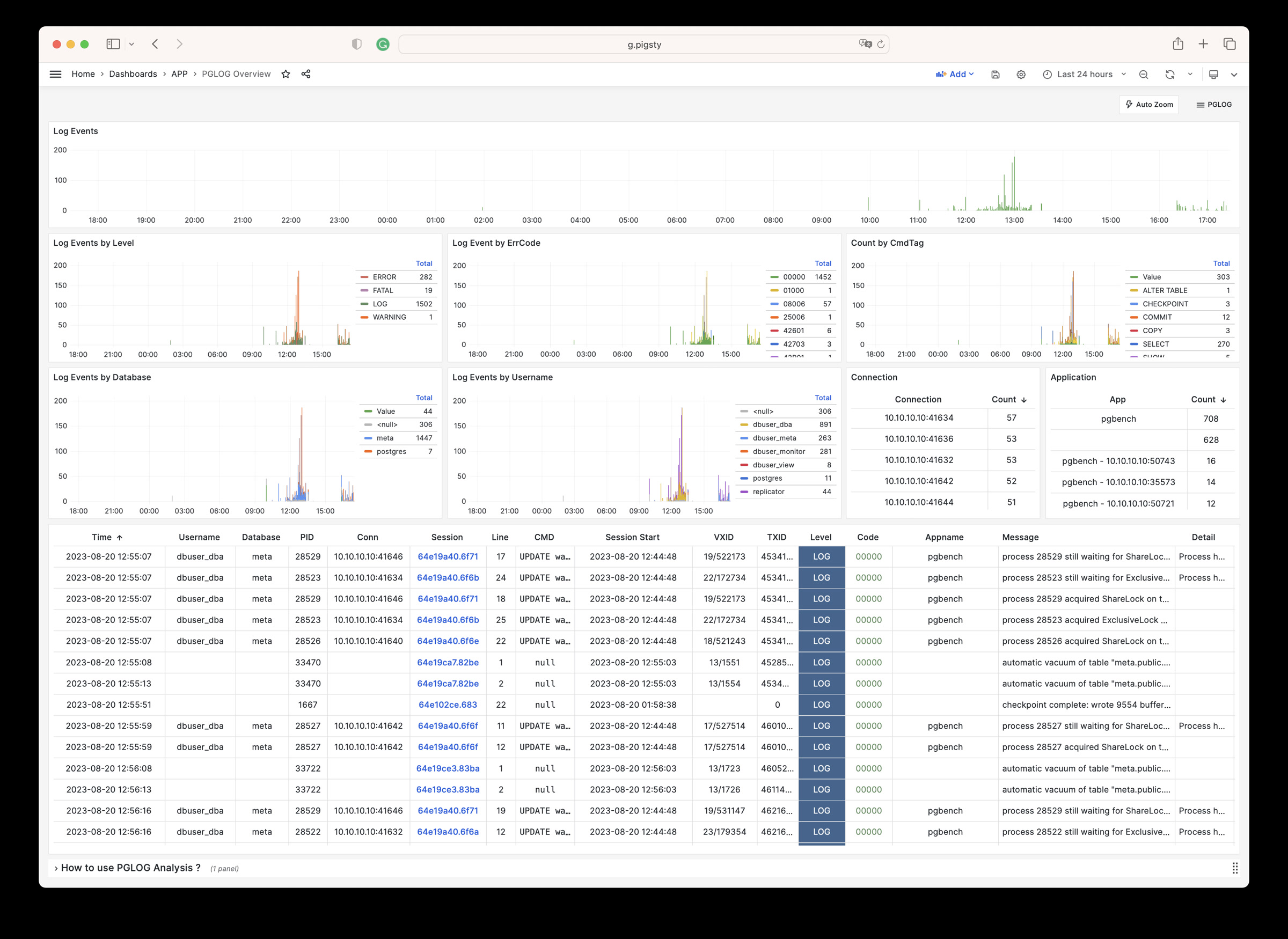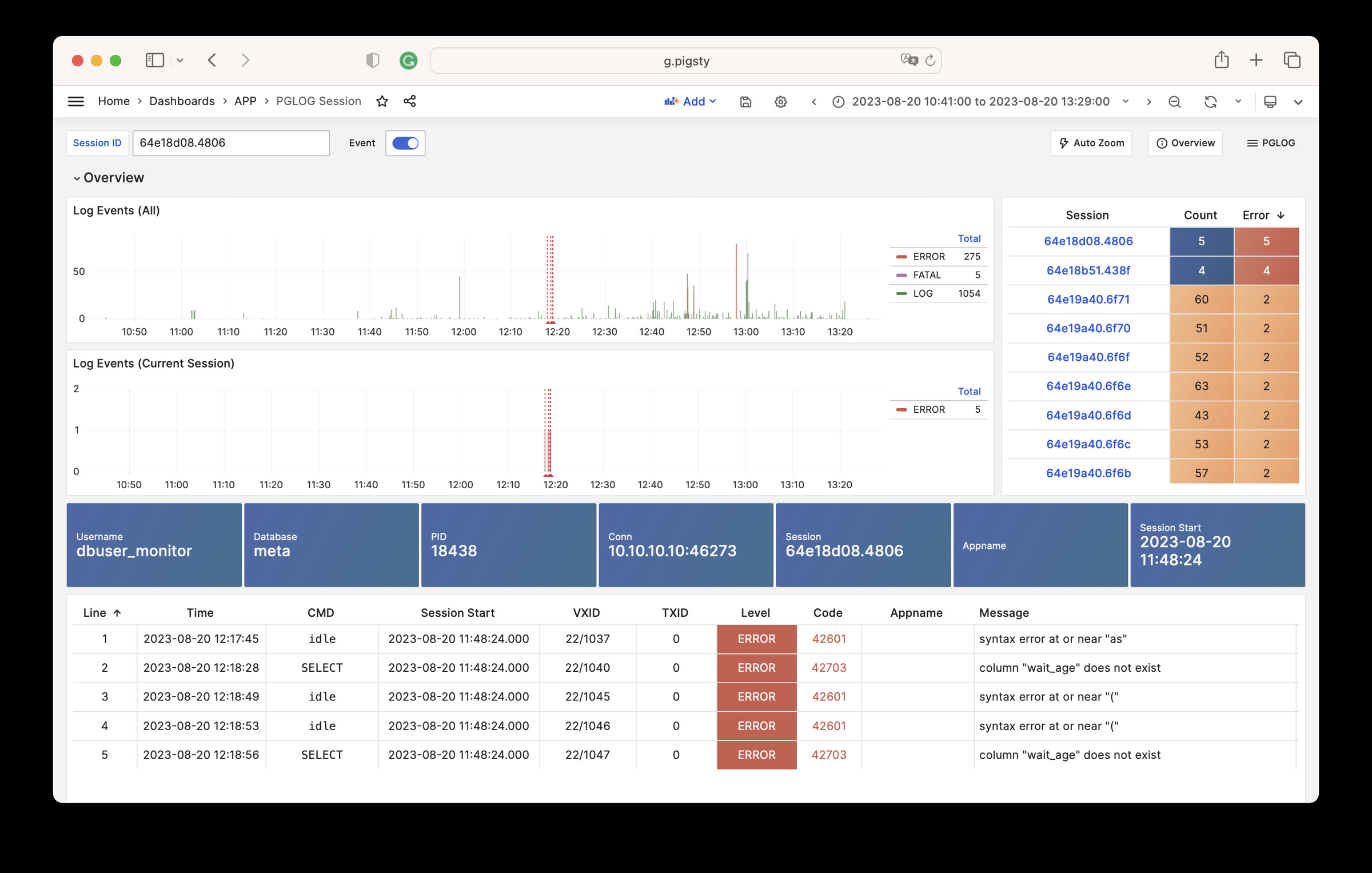PGLOG:PG自带日志分析应用
Pigsty自带的,用于分析PostgreSQL CSV日志样本的一个样例Applet
PGLOG是Pigsty自带的一个样例应用,固定使用MetaDB中pglog.sample表作为数据来源。您只需要将日志灌入该表,然后访问相关Dashboard即可。
Pigsty提供了一些趁手的命令,用于拉取csv日志,并灌入样本表中。在元节点上,默认提供下列快捷命令:
catlog [node=localhost] [date=today] # 打印CSV日志到标准输出
pglog # 从标准输入灌入CSVLOG
pglog12 # 灌入PG12格式的CSVLOG
pglog13 # 灌入PG13格式的CSVLOG
pglog14 # 灌入PG14格式的CSVLOG (=pglog)
catlog | pglog # 分析当前节点当日的日志
catlog node-1 '2021-07-15' | pglog # 分析node-1在2021-07-15的csvlog
接下来,您可以访问以下的连接,查看样例日志分析界面。
- PGLOG Overview: 呈现整份CSV日志样本详情,按多种维度聚合。
- PGLOG Session: 呈现日志样本中一条具体连接的详细信息。
catlog命令从特定节点拉取特定日期的CSV数据库日志,写入stdout
默认情况下,catlog会拉取当前节点当日的日志,您可以通过参数指定节点与日期。
组合使用pglog与catlog,即可快速拉取数据库CSV日志进行分析。
catlog | pglog # 分析当前节点当日的日志
catlog node-1 '2021-07-15' | pglog # 分析node-1在2021-07-15的csvlog