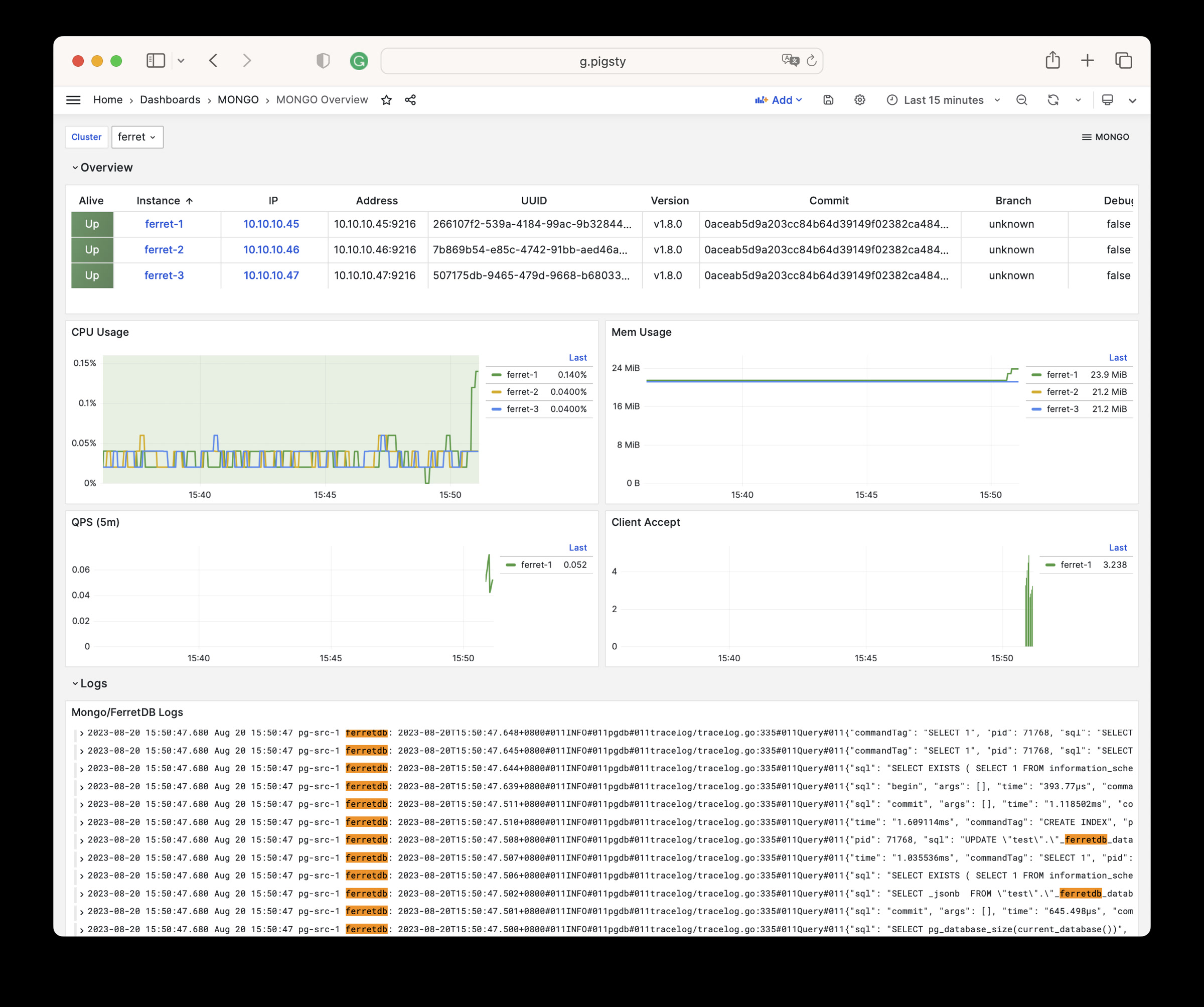使用 FerretDB 为 PostgreSQL 添加 MongoDB 兼容的协议支持! 配置 | 管理 | 剧本 | 监控 | 参数
概览
MongoDB 曾经是一项令人惊叹的技术,让开发者能够抛开关系型数据库的“模式束缚”,快速构建应用程序。然而随着时间推移,MongoDB 放弃了它的开源本质,将许可证更改为 SSPL,这使得许多开源项目和早期商业项目无法使用它。大多数 MongoDB 用户其实并不需要 MongoDB 提供的高级功能,但他们确实需要一个易于使用的开源文档数据库解决方案。为了填补这个空白,FerretDB 应运而生。
PostgreSQL 的 JSON 功能支持已经足够完善了:二进制存储 JSONB,GIN 任意字段索引 ,各种 JSON 处理函数,JSON PATH 和 JSON Schema,它早已是一个功能完备,性能强大的文档数据库了。但是提供替代的功能,和直接仿真还是不一样的。FerretDB 可以为使用 MongoDB 驱动的应用程序提供一个丝滑迁移到 PostgreSQL 的过渡方案。
Pigsty 在 1.x 中就提供了基于 Docker 的 FerretDB 模板,在 v2.3 中更是提供了原生部署支持。它作为一个选装项,对丰富 PostgreSQL 生态大有裨益。Pigsty 社区已经与 FerretDB 社区成为了合作伙伴,后续将进行深度的合作与适配支持。
配置
在部署 Mongo (FerretDB) 集群前,你需要先在配置清单中使用相关参数定义好它。
下面的例子将默认的单节点 pg-meta 集群的 meta 数据库作为 FerretDB 的底层存储:
ferret:
hosts: { 10.10.10.10: { mongo_seq: 1 } }
vars:
mongo_cluster: ferret
mongo_pgurl: 'postgres://dbuser_meta:DBUser.Meta@10.10.10.10:5432/meta'
这里 mongo_cluster 与 mongo_seq 属于不可或缺的身份参数,对于 FerretDB 来说,还有一个必须提供的参数是 mongo_pgurl,指定了底层 PG 的位置。
您可以使用 服务 来接入高可用的 PostgreSQL 集群,并部署多个 FerretDB 实例副本并绑定 L2 VIP 以实现 FerretDB 层本身的高可用。
ferret:
hosts:
10.10.10.45: { mongo_seq: 1 }
10.10.10.46: { mongo_seq: 2 }
10.10.10.47: { mongo_seq: 3 }
vars:
mongo_cluster: ferret
mongo_pgurl: 'postgres://test:test@10.10.10.3:5436/test'
vip_enabled: true
vip_vrid: 128
vip_address: 10.10.10.99
vip_interface: eth1
管理
创建Mongo集群
在配置清单中定义好MONGO集群后,您可以使用以下命令完成安装。
./mongo.yml -l ferret # 在 ferret 分组上安装“MongoDB/FerretDB”
因为 FerretDB 使用了 PostgreSQL 作为底层存储,所以重复运行此剧本通常并无大碍。
移除Mongo集群
要移除 Mongo/FerretDB 集群,运行 mongo.yml 剧本的子任务:mongo_purge,并使用 mongo_purge 命令行参数即可:
./mongo.yml -e mongo_purge=true -t mongo_purge
连接到FerretDB
你可以使用 MongoDB 连接串,用任何语言的 MongoDB 驱动访问 FerretDB,这里以上面安装的 mongosh 命令行工具为例:
mongosh 'mongodb://dbuser_meta:DBUser.Meta@10.10.10.10:27017?authMechanism=PLAIN'
mongosh 'mongodb://test:test@10.10.10.11:27017/test?authMechanism=PLAIN'
Pigsty 管理的 PostgreSQL 集群默认使用 scram-sha-256 作为默认的认证方式,因此,您必须使用 PLAIN 认证方式连接至 FerretDB。 参阅 FerretDB:认证 获取详细信息。
你也可以使用其他 PostgreSQL 用户来访问 FerretDB,只要在连接串中指定即可:
mongosh 'mongodb://dbuser_dba:DBUser.DBA@10.10.10.10:27017?authMechanism=PLAIN'
快速上手
你可以连接到 FerretDB 并假装它是一个 MongoDB 集群。
$ mongosh 'mongodb://dbuser_meta:DBUser.Meta@10.10.10.10:27017?authMechanism=PLAIN'
MongoDB 的命令会被翻译为SQL命令,在底下的 PostgreSQL 中执行:
use test # CREATE SCHEMA test;
db.dropDatabase() # DROP SCHEMA test;
db.createCollection('posts') # CREATE TABLE posts(_data JSONB,...)
db.posts.insert({ # INSERT INTO posts VALUES(...);
title: 'Post One',body: 'Body of post one',category: 'News',tags: ['news', 'events'],
user: {name: 'John Doe',status: 'author'},date: Date()}
)
db.posts.find().limit(2).pretty() # SELECT * FROM posts LIMIT 2;
db.posts.createIndex({ title: 1 }) # CREATE INDEX ON posts(_data->>'title');
如果你不是很熟悉 MongoDB,这里有一个快速上手教程,同样适用于 FerretDB: Perform CRUD Operations with MongoDB Shell
如果你希望生成一些样例负载,可以使用 mongosh 执行以下的简易测试剧本:
cat > benchmark.js <<'EOF'
const coll = "testColl";
const numDocs = 10000;
for (let i = 0; i < numDocs; i++) { // insert
db.getCollection(coll).insert({ num: i, name: "MongoDB Benchmark Test" });
}
for (let i = 0; i < numDocs; i++) { // select
db.getCollection(coll).find({ num: i });
}
for (let i = 0; i < numDocs; i++) { // update
db.getCollection(coll).update({ num: i }, { $set: { name: "Updated" } });
}
for (let i = 0; i < numDocs; i++) { // delete
db.getCollection(coll).deleteOne({ num: i });
}
EOF
mongosh 'mongodb://dbuser_meta:DBUser.Meta@10.10.10.10:27017?authMechanism=PLAIN' benchmark.js
你可以查阅 FerretDB 支持的 MongoDB命令,同时还有一些已知的区别,对于基本的使用来说,通常不是什么大问题。
剧本
Pigsty 提供了一个内置的剧本: mongo.yml,用于在节点上安装 FerretDB 集群。
mongo.yml
该剧本由以下子任务组成:
mongo_check:检查 mongo 身份参数mongo_dbsu:创建操作系统用户 mongodmongo_install:安装 mongo/ferretdb RPM包mongo_purge:清理现有 mongo/ferretdb 集群(默认不执行)mongo_config:配置 mongo/ferretdbmongo_cert:签发 mongo/ferretdb SSL证书
mongo_launch:启动 mongo/ferretdb 服务mongo_register:将 mongo/ferretdb 注册到 Prometheus 监控中
监控
MONGO 模块提供了一个简单的监控面板:Mongo Overview
Mongo Overview
Mongo Overview: Mongo/FerretDB 集群概览
这个监控面板提供了关于 FerretDB 的基本监控指标,因为 FerretDB 底层使用了 PostgreSQL,所以更多的监控指标,还请参考 PostgreSQL 监控。
参数
MONGO 模块中提供了9个相关的配置参数,如下表所示:
| 参数 | 类型 | 级别 | 注释 |
|---|---|---|---|
mongo_seq |
int | I | mongo 实例号,必选身份参数 |
mongo_cluster |
string | C | mongo 集群名,必选身份参数 |
mongo_pgurl |
pgurl | C/I | mongo/ferretdb 底层使用的 PGURL 连接串,必选 |
mongo_ssl_enabled |
bool | C | mongo/ferretdb 是否启用SSL?默认为 false |
mongo_listen |
ip | C | mongo 监听地址,默认留控则监听所有地址 |
mongo_port |
port | C | mongo 服务端口,默认使用 27017 |
mongo_ssl_port |
port | C | mongo TLS 监听端口,默认使用 27018 |
mongo_exporter_port |
port | C | mongo exporter 端口,默认使用 9216 |
mongo_extra_vars |
string | C | MONGO 服务器额外环境变量,默认为空白字符串 |
# mongo_cluster: #CLUSTER # mongo cluster name, required identity parameter
# mongo_seq: 0 #INSTANCE # mongo instance seq number, required identity parameter
# mongo_pgurl: 'postgres:///' # mongo/ferretdb underlying postgresql url, required
mongo_ssl_enabled: false # mongo/ferretdb ssl enabled, false by default
mongo_listen: '' # mongo/ferretdb listen address, '' for all addr
mongo_port: 27017 # mongo/ferretdb listen port, 27017 by default
mongo_ssl_port: 27018 # mongo/ferretdb tls listen port, 27018 by default
mongo_exporter_port: 9216 # mongo/ferretdb exporter port, 9216 by default
mongo_extra_vars: '' # extra environment variables for mongo/ferretdb